Individual family member pages were designed to resemble traditional group sheets commonly found in genealogy research. Links are not underlined in the normal web fashion.
 All entries preceded by an empty circle mean there is no more information available about the event or person. All entries preceded by an empty circle mean there is no more information available about the event or person.
 Entries preceded by a blue circle indicates a source document (such as a death certificate) is available or if preceding a person's name, a link to that person. Click on the blue circle to display the source document or go to the indicated person's page. Exception is SSAN (Social Security Account Number). Moving the cursor over the blue circle will display the Social Security Death Index information in the bottom right window. Entries preceded by a blue circle indicates a source document (such as a death certificate) is available or if preceding a person's name, a link to that person. Click on the blue circle to display the source document or go to the indicated person's page. Exception is SSAN (Social Security Account Number). Moving the cursor over the blue circle will display the Social Security Death Index information in the bottom right window.
Entries in maroon are my Direct Ancestors . Entries on the left are in the bloodline.
 Indicates a DNA match verification. Indicates a DNA match verification.
All pictures are clickable for a larger image.
Moving the cursor over a child's name will give a brief summary of the child in the bottom right window. If there is more than spouse listed, moving the cursor over the child's name will also show the correct parents in the parent windows. Likewise, moving the cursor over the spouse name will display that spouses information in the spouse window and highlight the children belonging to the spouse. The other children will be grayed out.
Clicking on the cemetery name will link you to the cemetery page.
The buttons below are links to other pages within the website.
 Family Home Page. Displays a brief family history. The Start Here button links to the oldest family member. Related Family Trees are links to other family trees within my website. The Portrait Gallery has thumbnails of everyones portrait I have. Clicking on the portrait links to that person's page. If additional family pictures are available, a link to the Photo Page will also be displayed. Family Home Page. Displays a brief family history. The Start Here button links to the oldest family member. Related Family Trees are links to other family trees within my website. The Portrait Gallery has thumbnails of everyones portrait I have. Clicking on the portrait links to that person's page. If additional family pictures are available, a link to the Photo Page will also be displayed.
 Family Index Page. From here, just click on the person to go to that person's page. Names are sorted three ways. By last name, first name, or birth date. Family Index Page. From here, just click on the person to go to that person's page. Names are sorted three ways. By last name, first name, or birth date.
 Family List Page. Here all family members are listed by generation. Clicking on a person's name takes you to that person's page. Family List Page. Here all family members are listed by generation. Clicking on a person's name takes you to that person's page.
 Family Tree. Here all family members are listed in a traditional tree format. Clicking on a person's name takes you to that person's page. Family Tree. Here all family members are listed in a traditional tree format. Clicking on a person's name takes you to that person's page.
 Cemetery Index. Clicking on a cemetery displays the cemetery page which contains information about the cemetery and a list of family members buried there. The four buttons under D O C S are for (D)eath, (O)bit, (C)emetery Record and (S)tone. Cemetery Index. Clicking on a cemetery displays the cemetery page which contains information about the cemetery and a list of family members buried there. The four buttons under D O C S are for (D)eath, (O)bit, (C)emetery Record and (S)tone.    
 Click on the Flag to bring up a google map of the selected cemetery (Only appears if GPS Coordinates have been entered for the cemetery). Click on the Flag to bring up a google map of the selected cemetery (Only appears if GPS Coordinates have been entered for the cemetery).
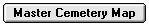 Master Cemetery Map. This brings up a google map with all the cemeteries that have GPS Coordinates marked. Master Cemetery Map. This brings up a google map with all the cemeteries that have GPS Coordinates marked.
 Open's your E-Mail application to send me an e-mail. Open's your E-Mail application to send me an e-mail.
|